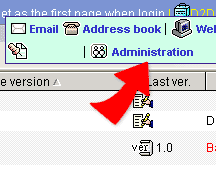 1.
Contact your system administrator when you forget your password.
1.
Contact your system administrator when you forget your password.
2. The system administrator logins into Cyberhood and go to [ Control ].
3. Chooses your name in the name list and input a new password at the password field of the right hand side. And click "Modify" for confirming the change by the new password.
4. Re-login into Cyberhood by the new password. Again, change to your own secret password from [ Address Book ]. Find your name at the Address Group and reset by your own secret password.
|